We get a lot of phone calls for help with placing an order so we wanted to give you something you can always refer back if you encounter an issue placing your order on our site. A little step by step tutorial if you will to make it a simpler more pleasant experience. Here I’m providing an example for purchasing our number one purchased item. You guessed it PASTELES!
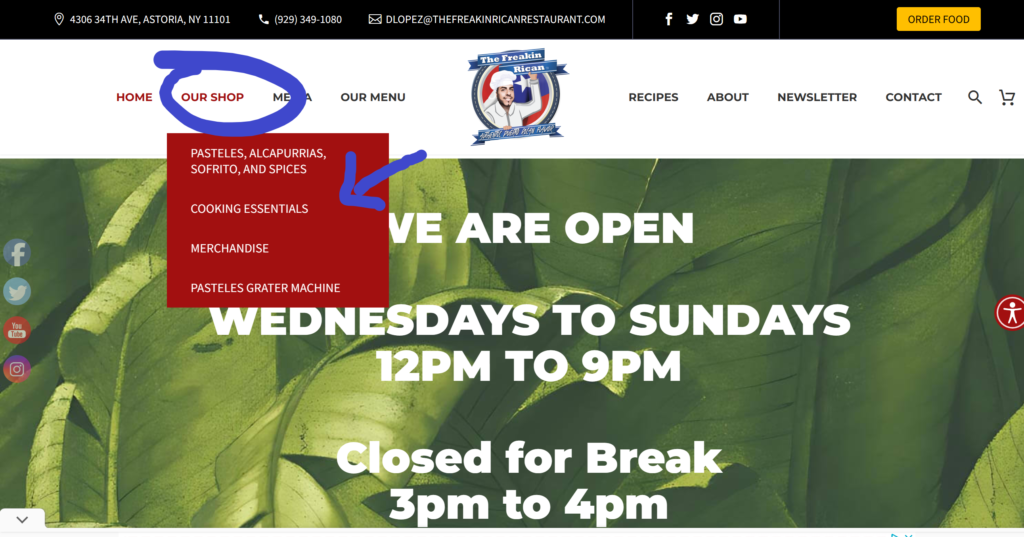
This is what our landing page looks like. For the shop please click on circled tab and choose option. For this tutorial we’re clicking the first option. Do not click on the very top right where it says order food, that is for local delivery.
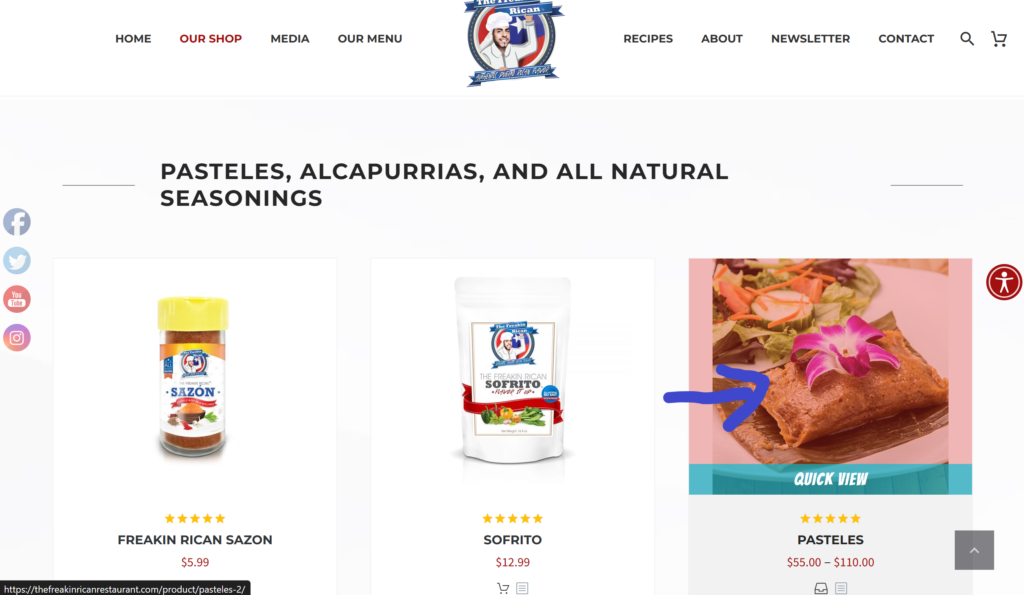
You will come to these products. Click on the Pasteles. Keep in mind on you cell phone you will have to scroll down until you see pasteles.
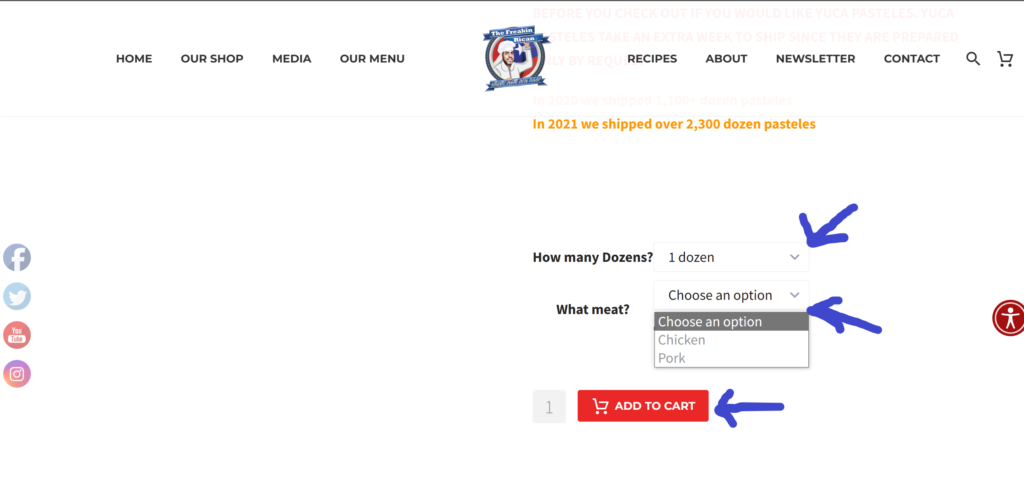
You must choose your options. First is 1 dozen or 2 dozens. Second is Meat filling. Then add to cart.
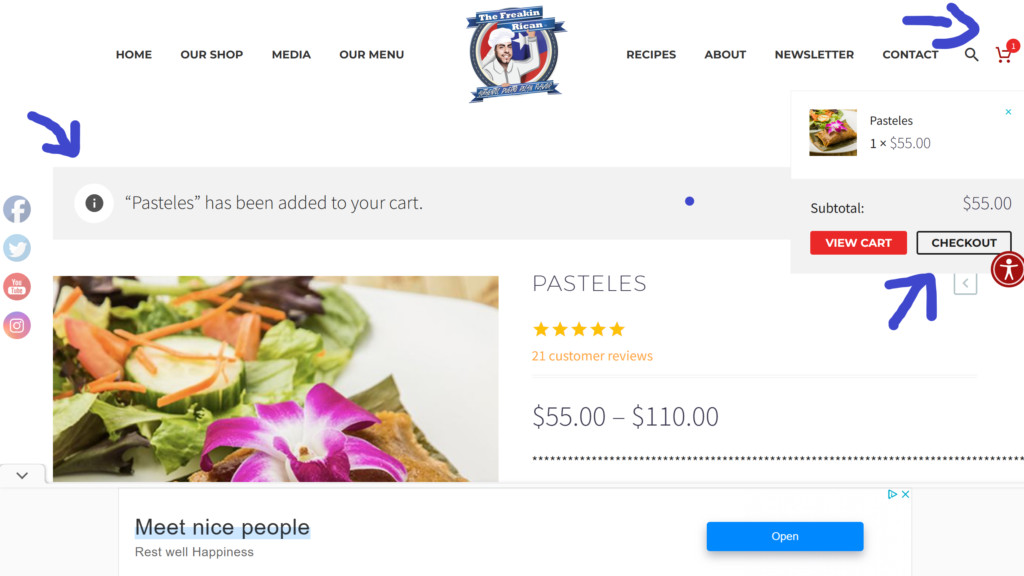
You will see this page. The shopping cart on top has been updated to 1. The light gray line tells you item was added to cart. You can then continue shopping or click checkout here.
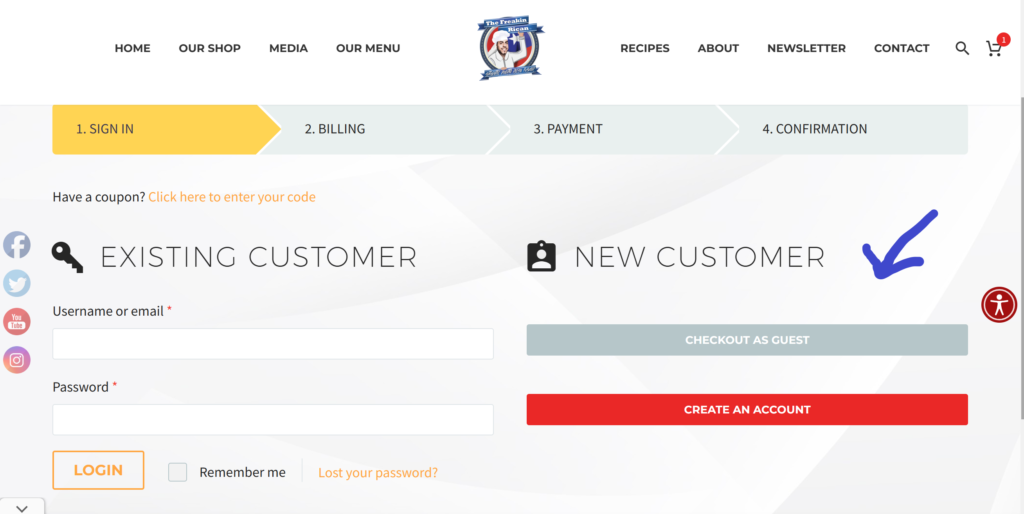
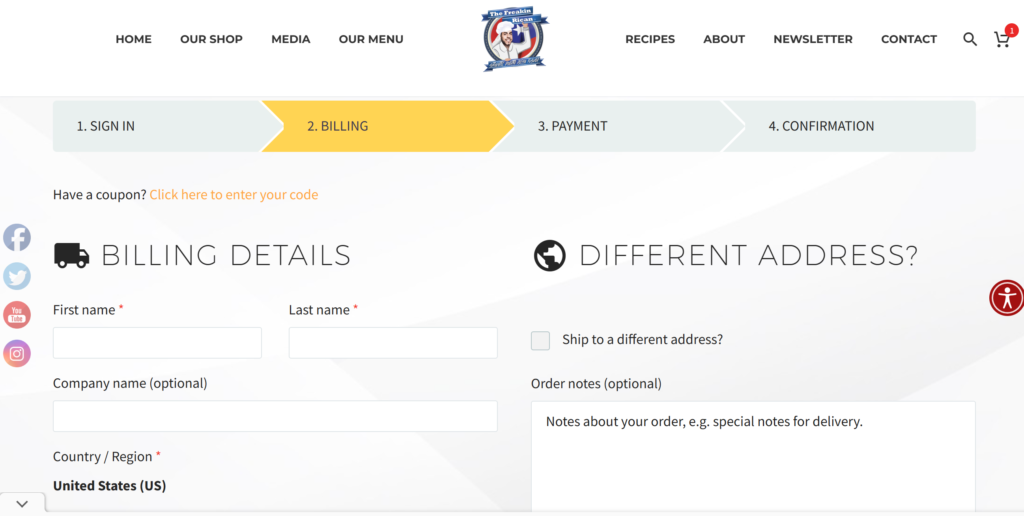
Here please enter your billing address, click same if address is same. If your shipping address is different please enter where it says different address.
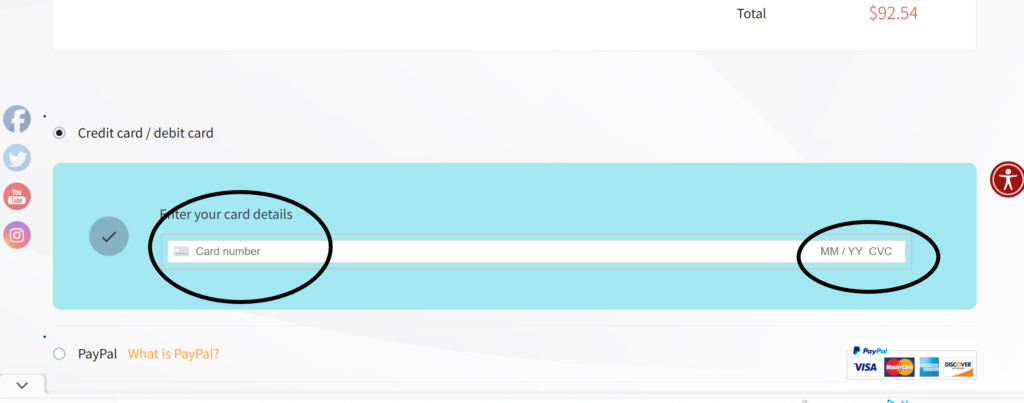
Next will be your billing. Options are credit card or Paypal. If you Pick credit card- Note that the credit card number, exp date and security code all go in the same line. If using a mobile device please turn it sideways so you are able to see the white line
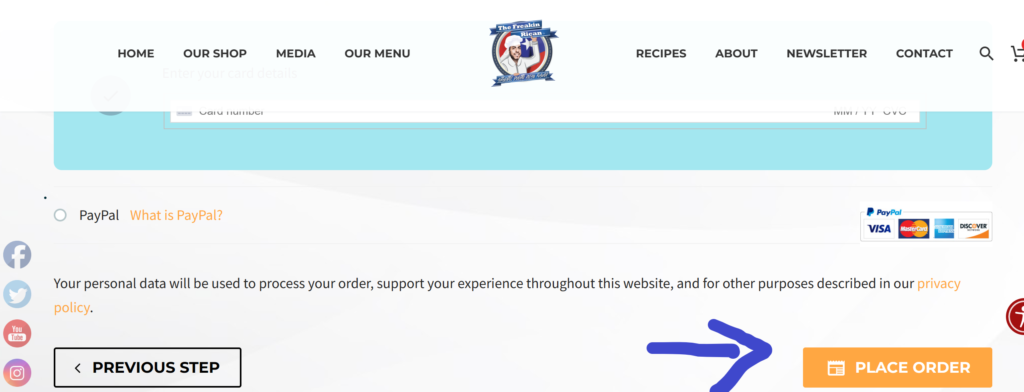
Hit place order. After which you should receive an email thanking you for your order. If you still experience trouble know we are here to help.
We want to Congratulate a fellow Puerto Rican making her dreams come true while inspiring our future generation that with work and dedication you can accomplish anything. Amanda Serrano Congratulations.!!!We are so proud of you! ?


